Arris WR2100 User Manual Page 6
- Page / 14
- Table of contents
- TROUBLESHOOTING
- BOOKMARKS
Rated. / 5. Based on customer reviews


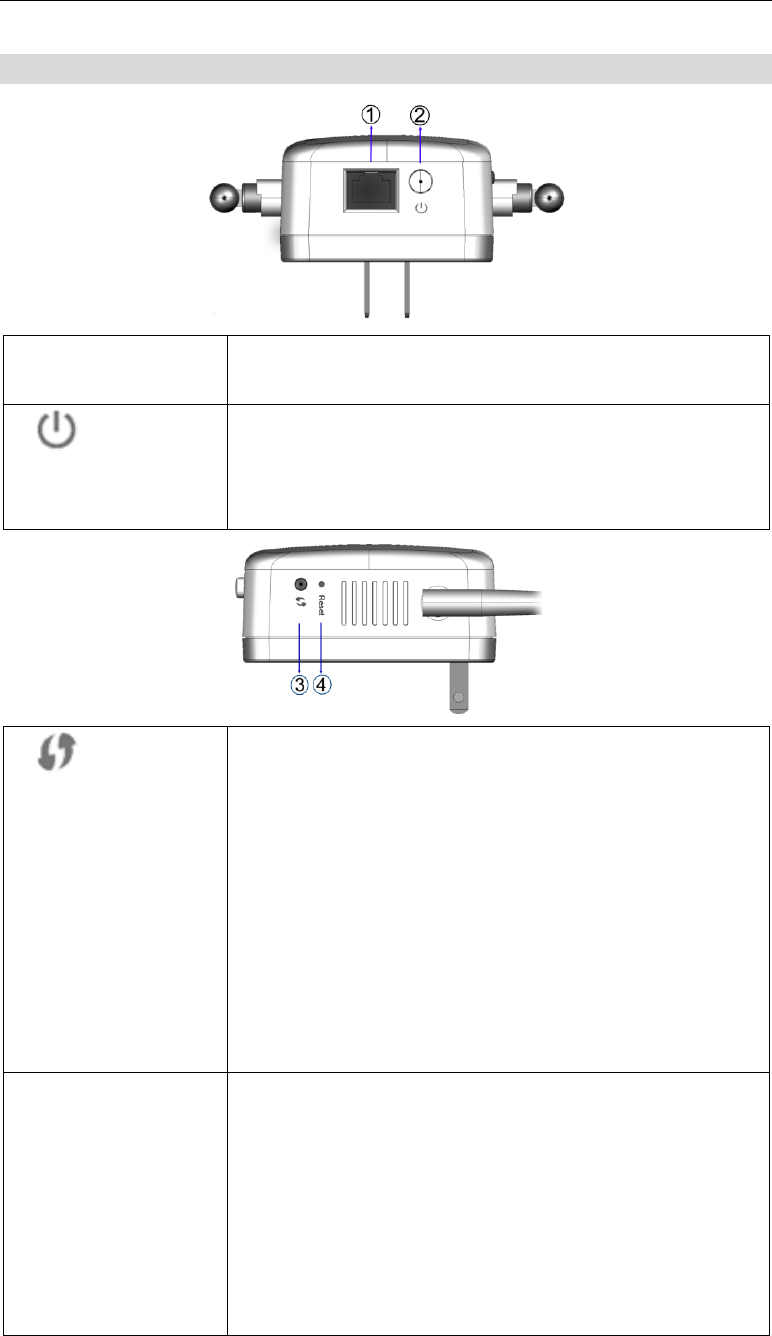
4
Bottom & Side Panel
1. LAN port
Use a standard Ethernet cable to connect your
WR2100 Wireless Repeater to a PC.
2.
Power On/Off
Switch
Press this button to turn on/off the WR2100
Wireless Repeater.
3.
WPS Button
Press the WPS button on the device and on your
other wireless device to perform WPS setup that
easily creates an encryption-secured wireless
connection automatically.
Access Point Connection. When pressed
and held over 3 seconds, the WR2100
Wireless Repeater performs WPS setup with
the wireless router/access point.
Client Connection. When pressed and
released (less than 3 seconds), the WR2100
Wireless Repeater will perform WPS setup
with the client devices.
4. Reset Button
This button is recessed. Use a pointed non-
metallic object to press this button. It can be
activated at any time the WR2100 Wireless
Repeater is in the "ready" mode.
Reset to manufacturer default values and
reboot. When pressed and held for over 10
seconds, the settings of the WR2100
Wireless Repeater will be reset to their
default values.
 (20 pages)
(20 pages) (2 pages)
(2 pages) (48 pages)
(48 pages)







Comments to this Manuals