Arris WR2100 User Manual Page 3
- Page / 14
- Table of contents
- TROUBLESHOOTING
- BOOKMARKS
Rated. / 5. Based on customer reviews


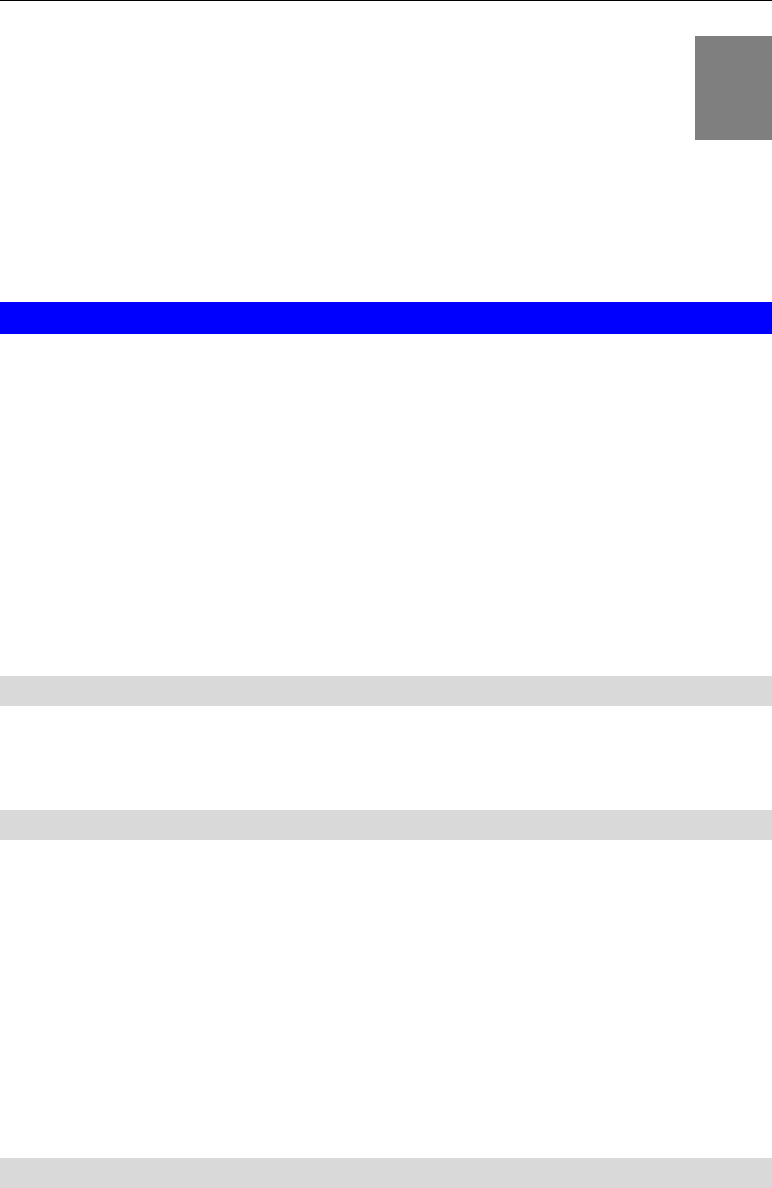
1
Chapter 1
Introduction
This Chapter provides details of the WR2100 Wireless
Repeater’s features, components and capabilities.
Overview
The Touchstone
®
WR2100 Wireless Repeater is designed to enhance
and extend the wireless network coverage, range, and connectivity by
repeating and boosting the wireless signal between the existing
Wireless Gateway/Router and hard to reach wireless client devices
(e.g. IP camera, laptop computer) and mobile devices in the home. This
provides consumers with an improved wireless experience on tablets,
smartphones, and other wireless client devices. With its easy setup and
operation, this high-speed 802.11n device works seamlessly with all
ARRIS Wireless Gateways and most other wireless routers and access
points.
Features
Easy Setup. Use either push button WPS (Wi-Fi Protected Setup)
or your PC and web browser for configuration.
Wireless Features
Supports 11n Wireless Stations: Provides backward compatibility
with the 802.11b and 802.11g standards, so 802.11n, 802.11b and
802.11g wireless clients can be used simultaneously.
WPS Support: WPS (Wi-Fi Protected Setup) can simplify the
process of connecting any device to the wireless network by using
the WPS configuration button on the device.
Security Support: Full WEP (64/128 Bit), WPA and WPA2
Personal standards are supported on the wireless interface, allowing
advanced encryption of wireless data.
Location Considerations
For best performance, locate the WR2100 Wireless Repeater away
from known interfering devices such as microwave ovens and baby
monitors.
1
 (20 pages)
(20 pages) (2 pages)
(2 pages) (48 pages)
(48 pages)







Comments to this Manuals